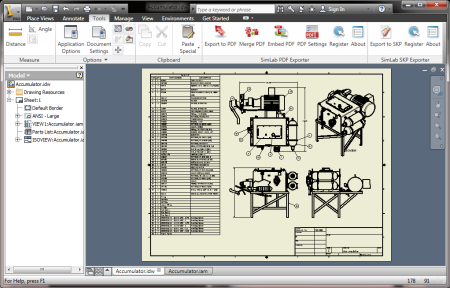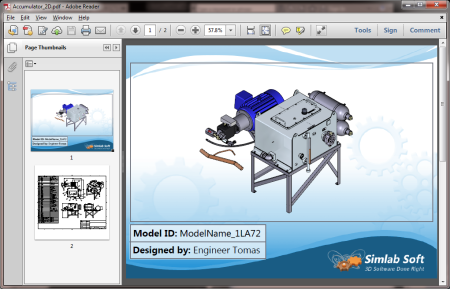Plugin Description
SimLab 3D PDF exporter for Inventor plugin enables Inventor users to export their 3D models in customized 3D PDF file format. Sharing models in 3D PDF format is very efficient and secure. The size of the file is smaller, it is not possible to modify the model in 3D PDF format, and viewing the 3D models inside PDF only requires the Free Acrobat reader, which is virtually available on every machine.
Supported versions
The plugin is supported on Inventor 2012, 2013, and 2014(32, and 64bit).
Plugin Features
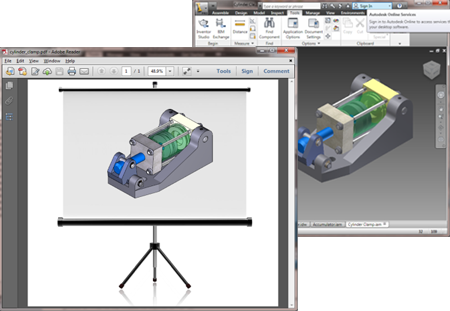
Export Using Customized Templates
3D PDF exporter for Inventor plugin enables users to share their 3D models in 3D PDF format. The newly added Template Designer enables users to create stunning templates easily to be used in 3D PDF export. Sample templates are included, and they can be customized in just few clicks to reflect the spirit of a product. To learn more about Template Designer, please click here.
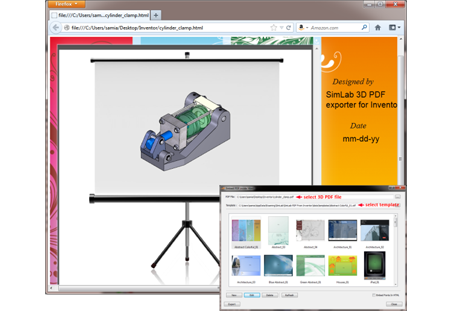
Embed 3D PDF files into HTML
SimLab 3D PDF exporter for Inventor plugin gives its users the ability to share their generated 3D PDF files on the web. Users can select any template to generate an HTML file that includes the exported 3D PDF file. Click Embed PDF file button in SimLab PDF Exporter ribbon, then select the PDF file to embed and the HTML template, then clickExport.
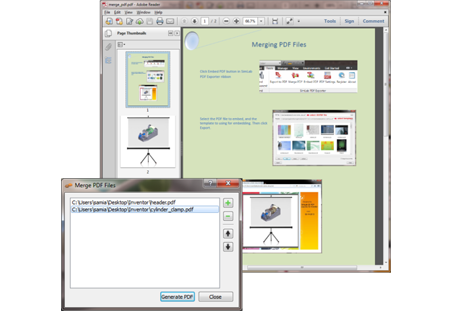
Merge PDF files
SimLab 3D PDF for Inventor includes a new tool for merging multiple PDF files. Users can use the merge feature to merge a company’s front page –in PDF format– with a 3D PDF model. Clicking the Merge PDF button will open its dialog where a user can select the *.pdf files to merge, and the order for merging them, then click the Generate PDF button.
After installing the plugin, for the SimLab PDF Exporter ribbon to appear under the Tools tab, a user needs to create or open an Inventor part (*.ipt), assembly (*.iam), or drawing (*.idw).
For the first time, the user will need to register a license for the plugin, Trial or Professional. This can be done by clicking the Register button, or by clicking the Export to PDFbutton in the plugin's ribbon. For a step by step instructions on how to register a license, pleaseclick here.
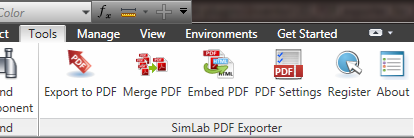
SimLab 3D PDF exporter for Inventor enables users to export 3D models along with 2D drawings of a model. To ensure that, a user will need to change the DWF export settings in Inventor.
From Inventor menu go to Export > Export to DWF, the Publish Assembly dialog will open. Change the publish option to Express, and make sure that the settings are checked / unchecked as
shown in the image below.
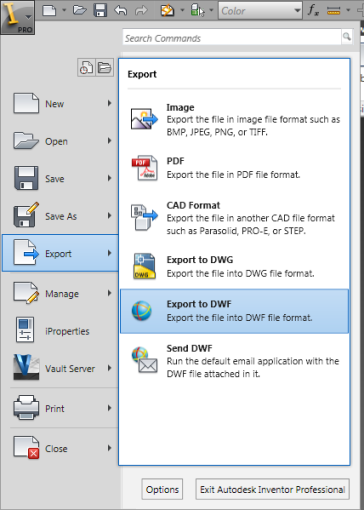
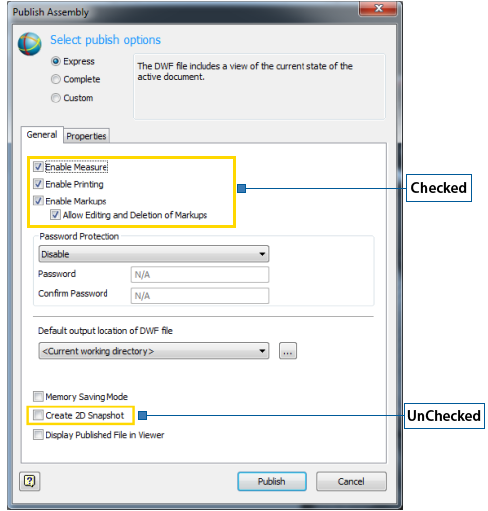
To export a 3D model in *.pdf format just click the Export to PDF button, and select the name and location for the exported file.