
Plugin Description
SketchUp importer for 3ds Max plugin enables users to add SketchUp import capability to Autodesk 3ds. It allows 3ds Max users to import SketchUp files and edit them inside 3ds.
Supported versions
The plugin is supported on 3ds Max, and 3ds Design 2010-2014, 32 and 64bit. The plugin support SketchUp 2013 models and prior.
Plugin Features
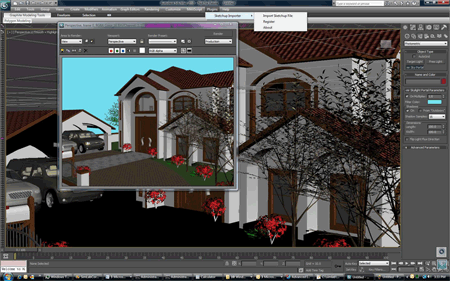
Add Artistic touch to your SketchUp models
Use SimLab SketchUp Importer for 3ds Max, to add artistic touch to your SketchUp models in 3DS Max powerful environment. Assign advanced materials, add 3DS objects, and Create high quality renders.
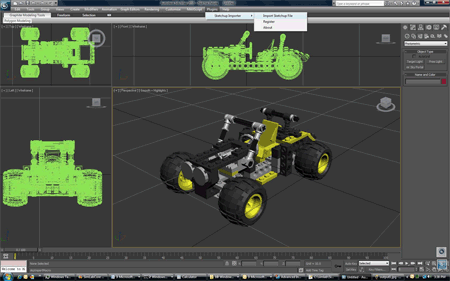
Extend the power of 3DS Max
Get access to a great variety of free high quality SketchUp models, available in the 3D Warehouse, and use them to complete your 3DS Max scenes.
After downloading the plugin, it automatically registers itself in Autodesk 3ds, and adds the new top level menu SimLabwith SketchUp Importer sub menu. The user will be able to import SketchUp models by clicking the menu SimLab -> SketchUp Importer -> Import.
The Import window will open, select 3D PDF as the file type to be imported, then browse to the file folder and open it.
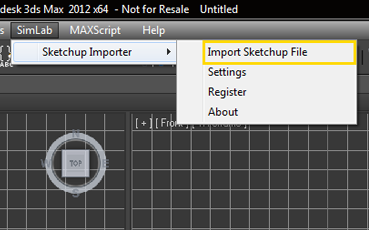
The Import window will open, select SketchUp as the file type to be imported, then browse to the file folder and open it.



