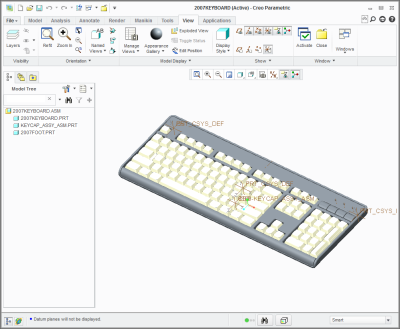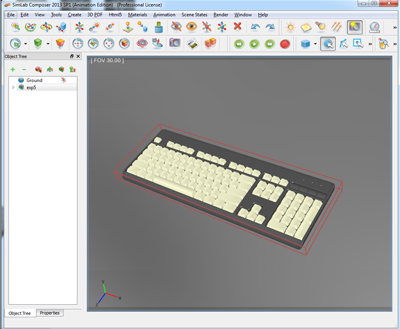Plugin Description
SimLab FBX exporter for Creo plugin enables Creo users to export their 3D models in *.fbx file format.
Supported versions
The plugin is supported on WF4, WF5, Creo1, and Creo2; 32, and 64bit.
During the installation process of the plugin, a read-me file will open. A user needs to read and do what is required in the read-me file. After installation the plugin will register itself with Creo, and will add a new SimLab sub-menu in the Tools tab, under the Tools menu. FBX Exporter plugin functionalities can be accessed from this new sub-menu.
In Wildfire the plugin will add a new top level menu SimLab , to the main application toolbar, with FBX Exporter sub-menu added to it.
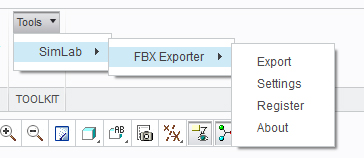
For the first time a user will need to register the plugin's license, Trial or Professional. This can be done by clicking the Export or Register options in the plugin's sub-menu. For a step by step instructions on how to register a license, please click here.
The Settings option enables users to set how coarse or fine the exported 3D model is tessellated. Higher tessellation values require more time, and will generate more detailed models. Now click Export and start exporting Creo 3D models in *.fbx format.