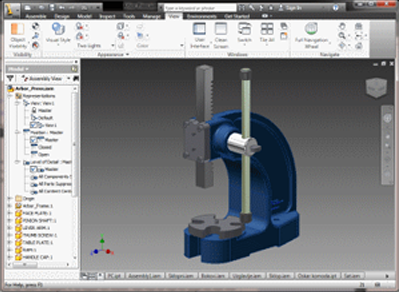Plugin Description
SimLab OBJ exporter for Inventor plugin enables Inventor users to export 3D models in *.obj file format.
Supported versions
The plugin is supported on Inventor 2012, 2013, and 2014; 32, and 64bit.
After installing the plugin, for the SimLab OBJ Exporter ribbon to appear under the Tools tab, a user needs to create or open an Inventor part (*.ipt), assembly (*.iam), or drawing (*.idw).
For the first time a user will need to register the plugin's license, Trial or Professional. This can be done by clicking the Register button , or by clicking the Export to OBJbutton in the plugin's ribbon. For a step by step instructions on how to register a license, pleaseclick here.
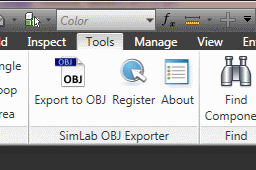
With an inventor file open clicking the Export to OBJ button will open the Export window, where a user can export *.obj files.